TROYMark (Striped Watermark)
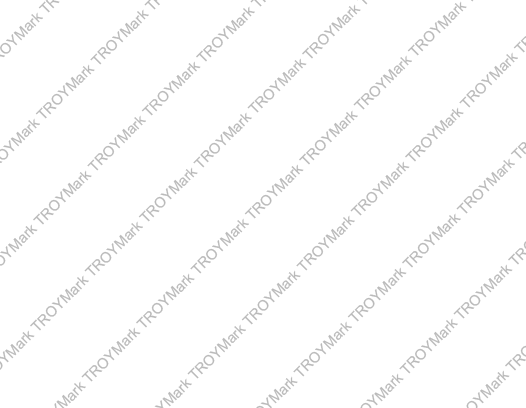
Settings Fields
Size / Position
X: The X value for the top left position of the element. All documents are defined on an X,Y coordinate system where 0,0 is the top left of the document.
Y: The Y value for the top left position of the element. All documents are defined on an X,Y coordinate system where 0,0 is the top left of the document.
Width: The width (distance from X) of the element.
Height: The Height (distance from Y) of the element.
Full Page: Selecting this option will make the element cover the entire page, regardless of the page size selected.
Foreground/Background: This setting determines if the element should be in the foreground or background when layered against the original document. Certain elements in original documents (e.g. data tables) are typically rendered in the finished PDF as an image, requiring an element placed by Docrity to be explicitly placed in the foreground to be visible in the secured document.
Text Properties
Edit Text: Opens the Edit Text Dialog for changing the main text displayed in the element.
Typography
Font ( ): Select the font the element will use. Additional language based fonts may be available here based on your Locale Settings.
): Select the font the element will use. Additional language based fonts may be available here based on your Locale Settings.
Color ( ): The color the element will use. Colors can be selected using a color picker, Hex value, or RGBA values. Alpha (A) defines the elements transparency.
): The color the element will use. Colors can be selected using a color picker, Hex value, or RGBA values. Alpha (A) defines the elements transparency.
Size( ): The font size the element will use.
): The font size the element will use.
Line Spacing( ): This value controls the spacing between each line of the TROYMark.
): This value controls the spacing between each line of the TROYMark.
Case( ): Using this control you can force all characters in the element to ToUpper (Uppercase) or ToLower (Lowercase).
): Using this control you can force all characters in the element to ToUpper (Uppercase) or ToLower (Lowercase).