Signatures and Initials
Signature and Initial elements can be used to easily add signatures and initials to secured documents.
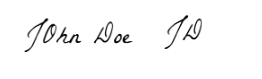
Settings Fields
Size / Position
X: The X value for the top left position of the element. All documents are defined on an X,Y coordinate system where 0,0 is the top left of the document.
Y: The Y value for the top left position of the element. All documents are defined on an X,Y coordinate system where 0,0 is the top left of the document.
Width: The width (distance from X) of the element.
Height: The Height (distance from Y) of the element.
When a signature or initial filed is first placed a dialog box is presented to either type, draw, or upload the signature / initials.
A signature or Initial element can not be edited once it has been placed. To update the element you will have to delete the existing element and add a new one.