Security Background
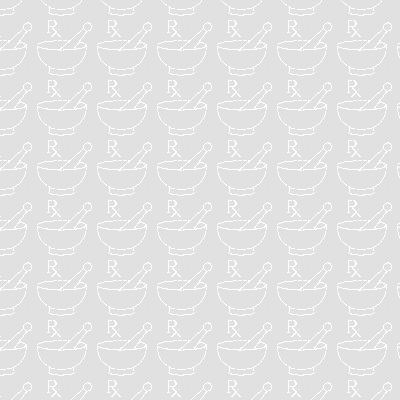
Settings Fields
Size / Position
X: The X value for the top left position of the element. All documents are defined on an X,Y coordinate system where 0,0 is the top left of the document.
Y: The Y value for the top left position of the element. All documents are defined on an X,Y coordinate system where 0,0 is the top left of the document.
Width: The width (distance from X) of the element.
Height: The Height (distance from Y) of the element.
Full Page: Selecting this option will make the element cover the entire page, regardless of the page size selected.
Foreground/Background: This setting determines if the element should be in the foreground or background when layered against the original document. Certain elements in original documents (e.g. data tables) are typically rendered in the finished PDF as an image, requiring an element placed by Docrity to be explicitly placed in the foreground to be visible in the secured document.