How To Duplicate A Template
Duplicating a security template can be useful in both testing and versioning security template changes. To duplicate a security template follow these steps.
1. Select Security Templates from the left navigation menu.
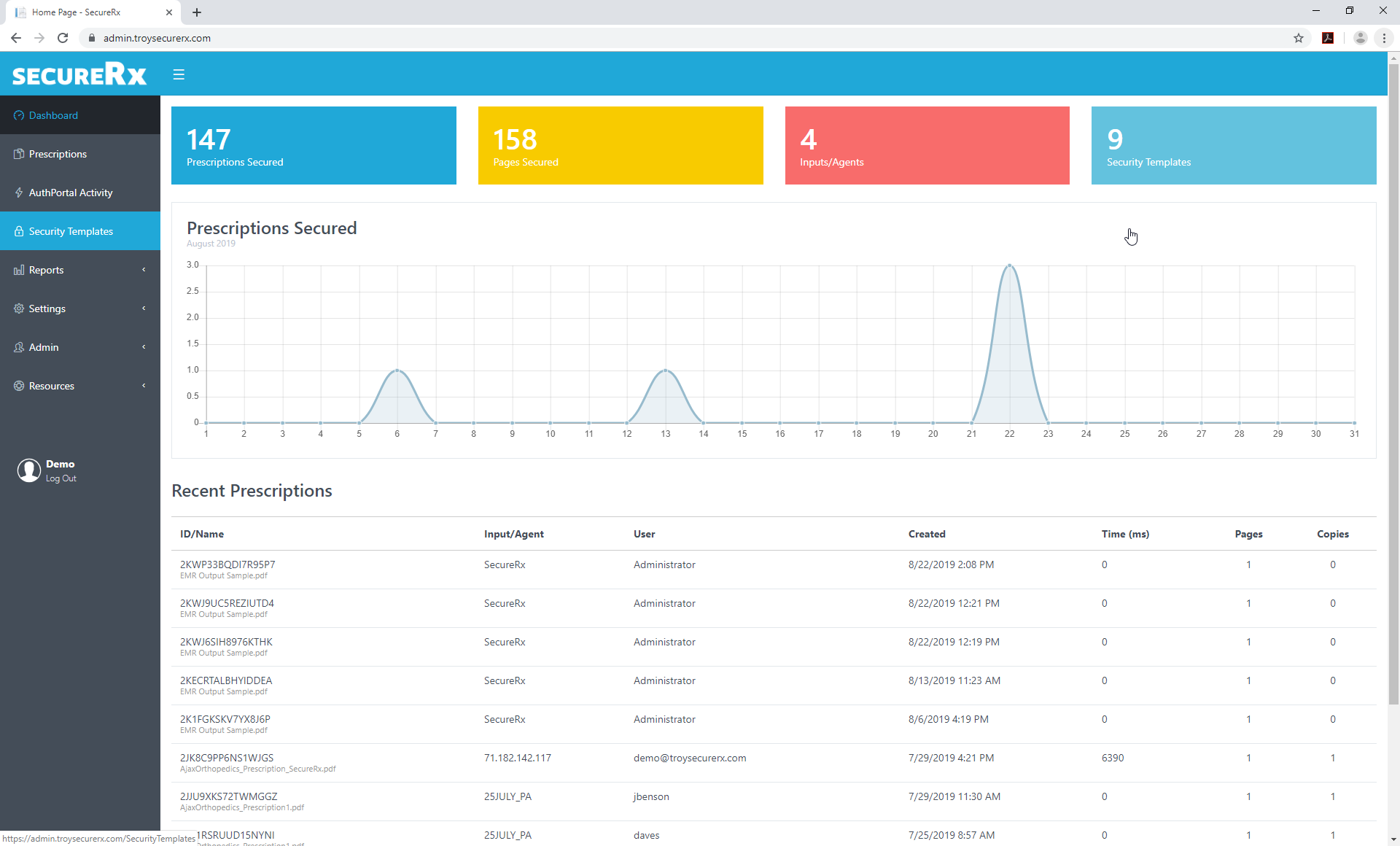
2. Select the template you wish to duplicate and select Edit Template from the menu.
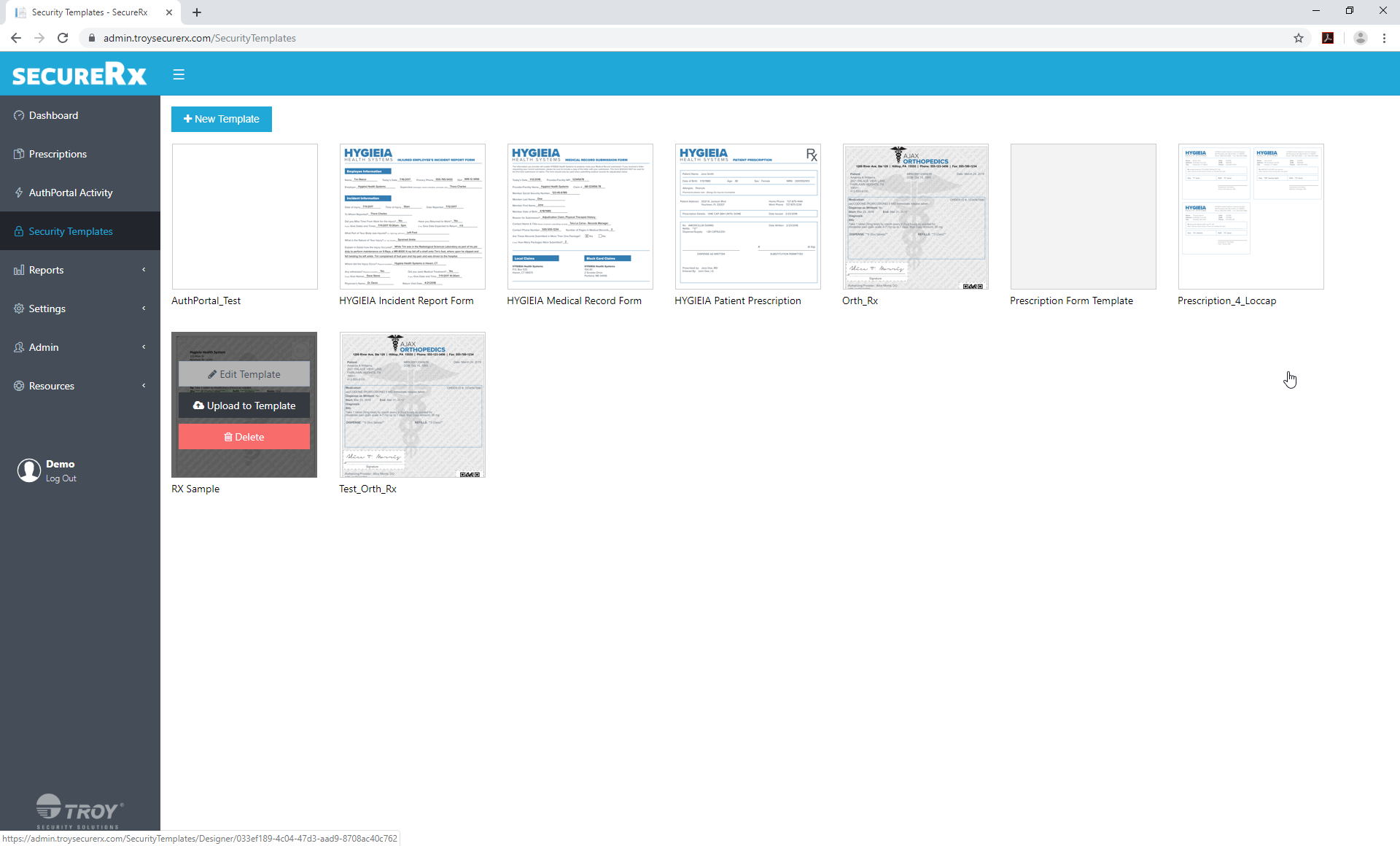
3. Click on the name of the template in the top left and select Show Advanced Code from the menu.
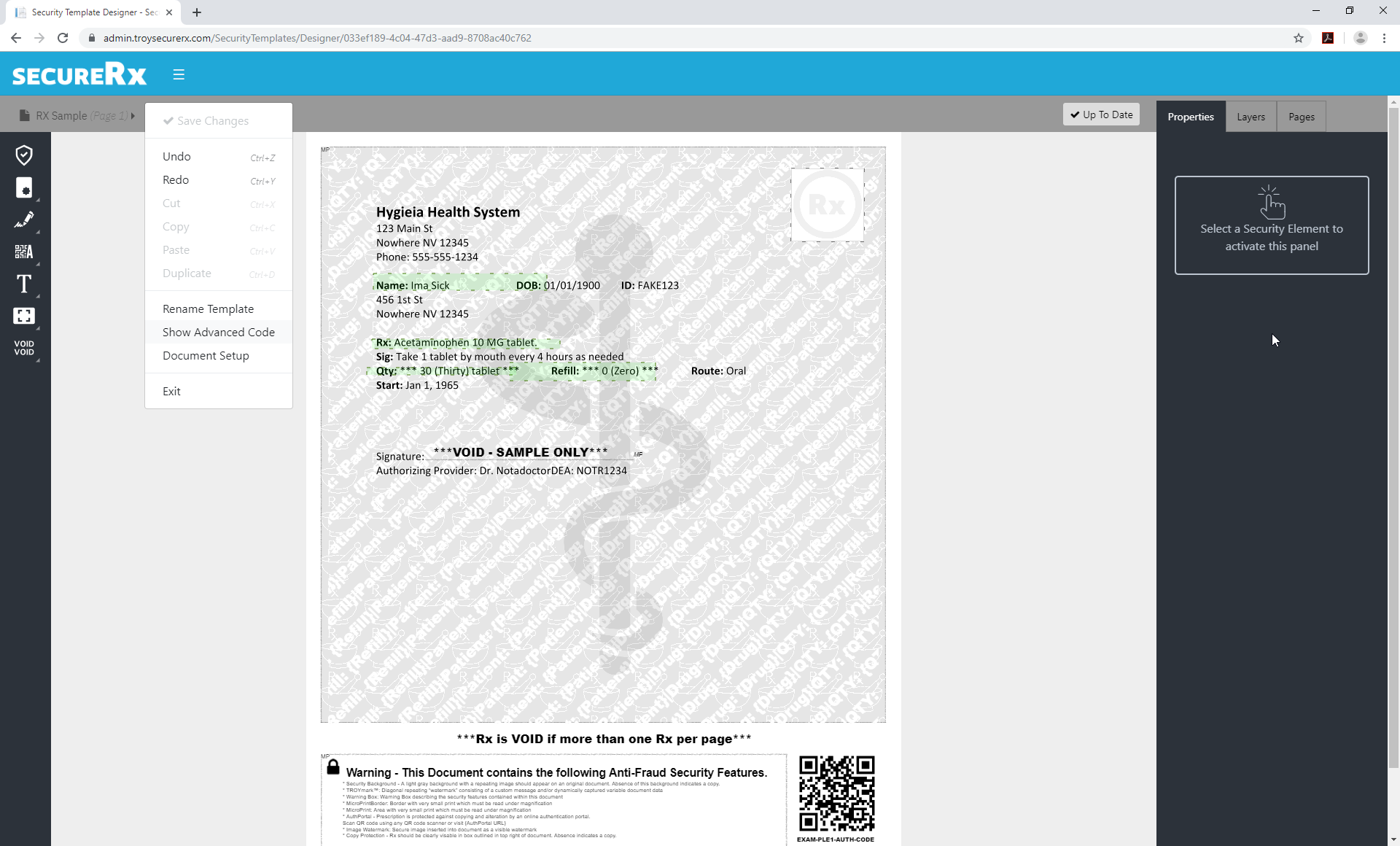
4. Copy the entire JSON code from the pop-up window that appears.
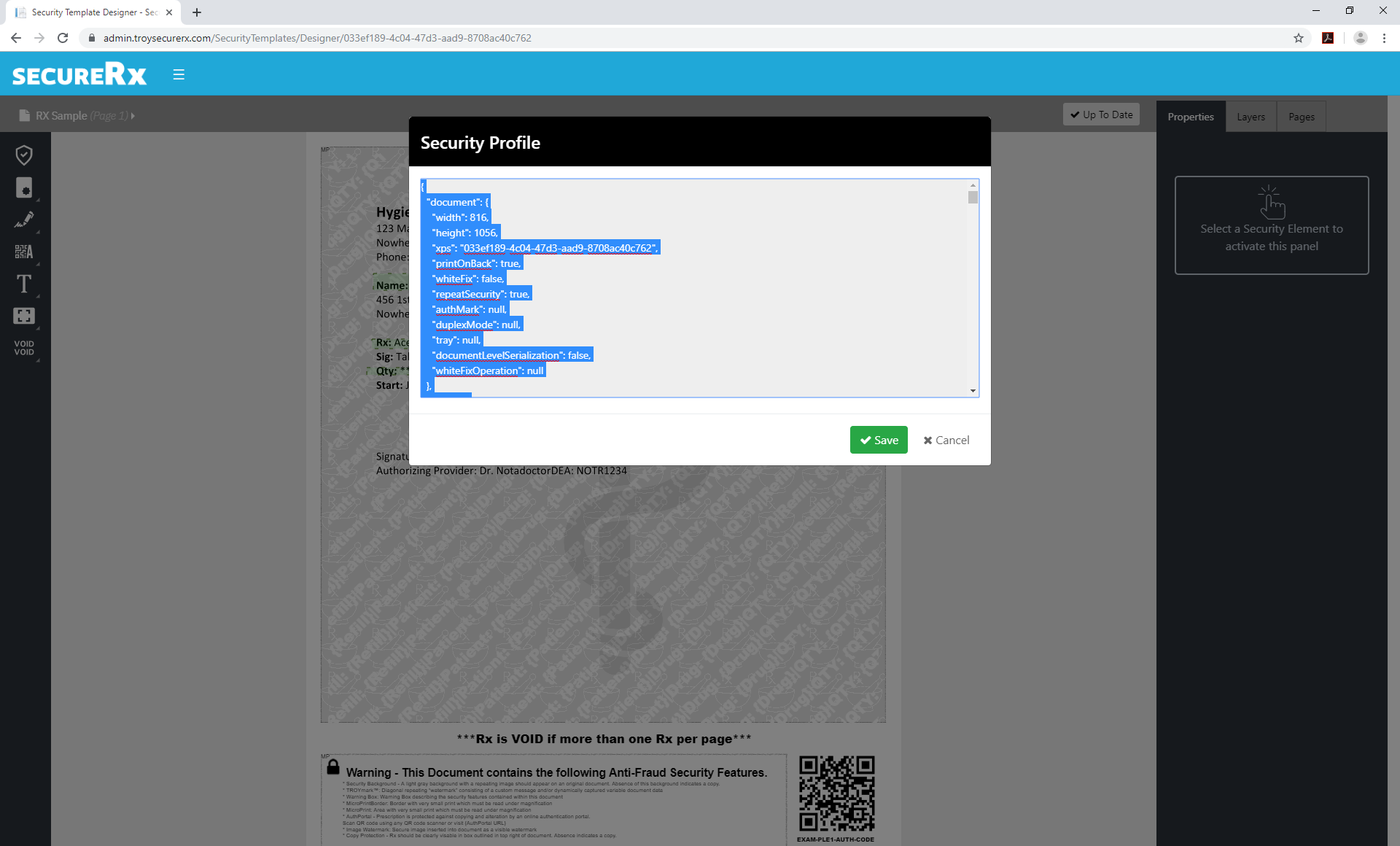
5. Click Cancel and navigate back to the main Security Templates page. Select New Template.
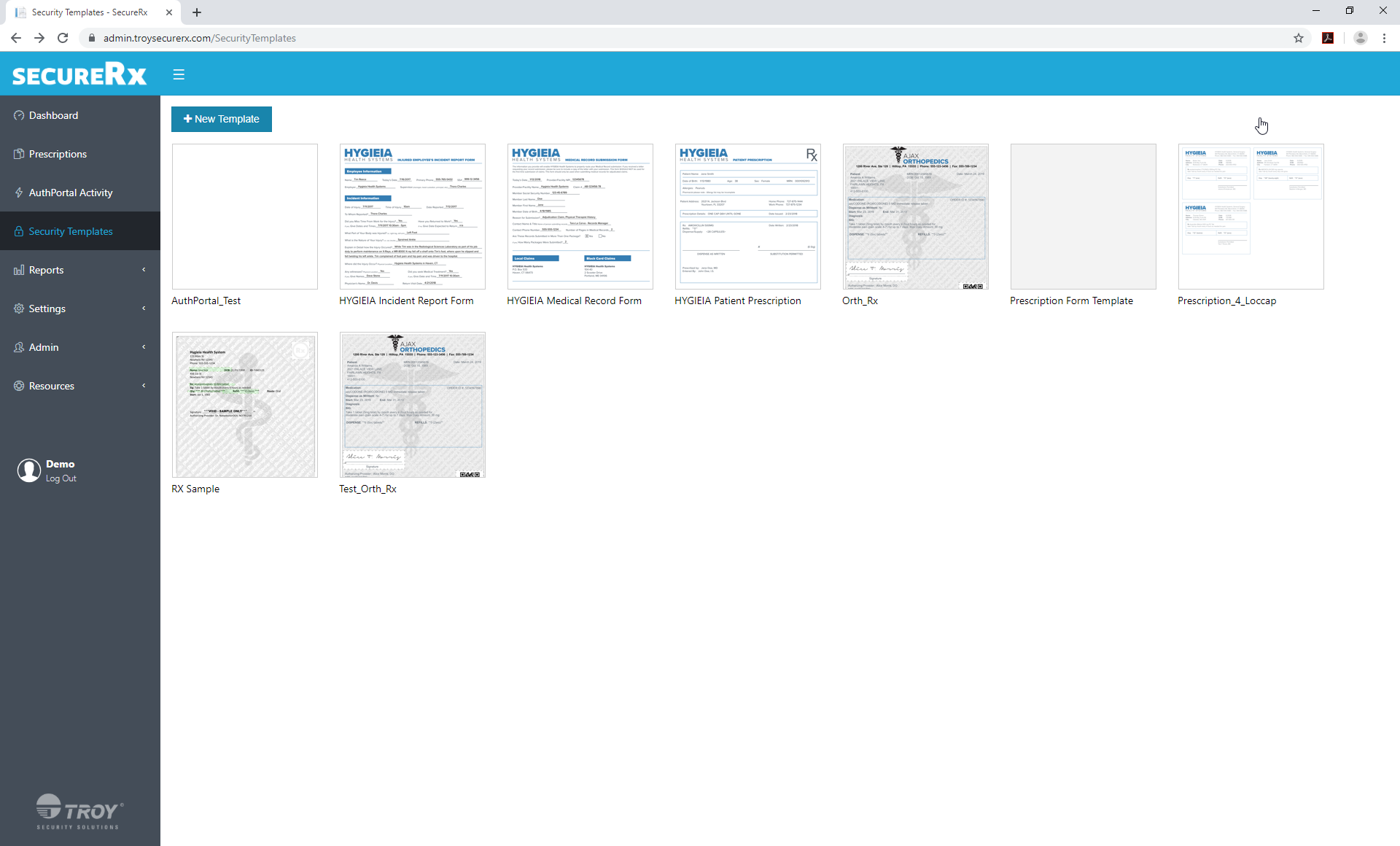
6. Select Create Blank Template in the window that appears.
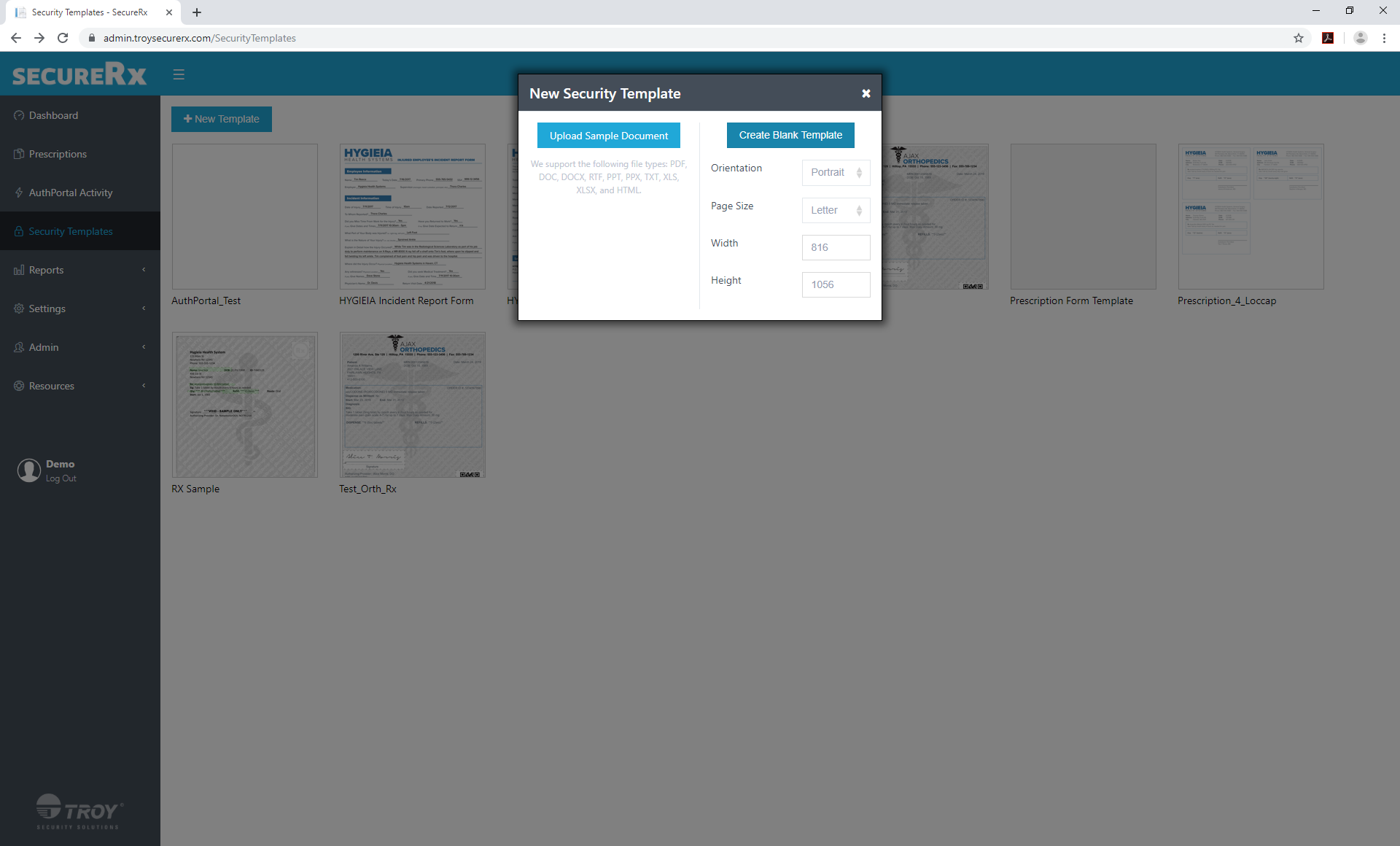
7. Click on Template Name > Show Advanced Code in the visual designer. Delete the existing JSON code and replace it with the code you copied in Step 4. Upon clicking Save you will have a duplicate of your initial template.
![]() Make sure to select the template name > Rename Template to assign a new name to the new template. Two templates with the same name can exist within the system at the same time, but differentiating between the old and new template could be difficult if you do not change the name.
Make sure to select the template name > Rename Template to assign a new name to the new template. Two templates with the same name can exist within the system at the same time, but differentiating between the old and new template could be difficult if you do not change the name.